Your Ultimate Guide to Mobile Productivity Apps
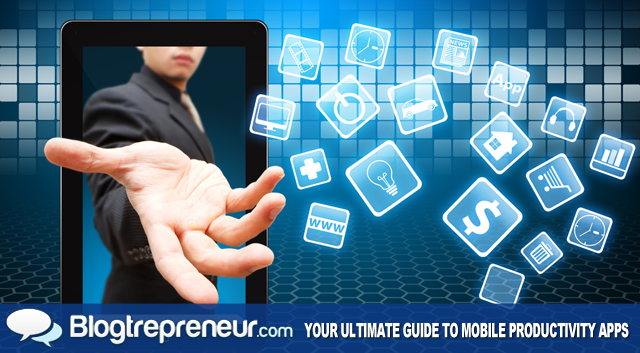
This post is the result of my obsession with making everyday tasks fun. There’re hundreds of apps meant to rethink how you handle your chores, and a combination of ADD and compulsiveness means I have way too many installed on my phone. I picked the best of the best to share with you, dear reader, and I hope you end up downloading one or two of ‘em.
As a disclaimer, I’m an iPhone user. I tried to find either multi-platform apps or a suitable Android alternative for all of my suggestions.
Business Basics
1. Note-taking
Evernote – iOS/Android/Windows Phone/Blackberry – Free (Premium $45/year)
The best part about the smartphone is that I’ll never again be in need of a pen. My iPhone sits neatly in my pocket at all times, and Evernote is the bridge between my PC, brain, and business meetings. It’s easy to forget stuff and Evernote keeps me honest.
2. Cloud Storage
Dropbox – iOS/Android/Windows Phone/Blackberry – 2 Gigs of Free Storage (Paid plans available)
Smartphones really do make life easier for forgetful folks. All I have to do is drop my presentations into the Dropbox folder on my work PC and they’re automatically downloaded to my iPhone when I make my rounds. The 2 gigs of free storage has been more than enough for me, but their prices are reasonable if you’re looking for a heftier solution.
3. Networking
CardMunch – iOS (Android version coming soon) – Free
Business cards, no matter how tastefully bland, are easy to forget about. After discovering CardMunch, I’m glad to say that the to-contact slot in my wallet is now filled with Starbucks punch-cards instead. CardMunch automatically reads business cards and inputs the information into my smartphone. If you don’t have it, you already need it.
Time-Management
1. Taskmaster
OmniFocus – iOS – $79.99
ToodleDo – iOS/Android/Blackberry – Free ($14.95/yr Pro $29.95/yr Pro Plus)
Organization is a bit of a balancing act, but these apps transform your schedule into manageable chunks. The idea is as issues and obligations pop up during the day, you record them on your iPhone similar to how EverNote works. Both OmniFocus and ToodleDo really shine after you get home, though. The apps save all of your notes and then allow you to organize them based on priority, type, and due-date. They also use cloud computing to organize your tasks on all of your mobile devices.
2. Punctuality
LeaveNow – iOS – Free
Google Now – Android – Free
If you’ve ever uttered these famous last words, “Ten more minutes” then you need the help of these apps. After downloading either LeaveNow or Google Now, your cell phone will be the voice in the back of your head that finally has the power to say, “No. I’m leaving now.” Both LeaveNow and Google’s productivity app use GPS and real-time traffic reports to give you an accurate prediction of how long it’ll take to get to and from wherever it is you’re going.
3. Office Favorite
ToDoIst – iOS/Android – Free (Premium $29/year)
Productivity is a tough nut to crack. Rewarding yourself with a break after a couple of hours could turn into another Mad Men binge. ToDoIst combines many of the productivity functions seen in other apps but adds a scoring system that tracks and acknowledges your productivity. I’d really suggest going premium if you end up working with ToDoIst, as the app definitely opens up afterward.
Reminders
1. Ah-Ha Moment Tracker
Checkmark – iOS- $4.99
Spoty Location Reminder – Android – $1.49
Ever kicked yourself for walking past the market on your way home without buying the milk you desperately need? Meter maids costing you hundreds of dollars? Location based reminders are built for you. These apps are built around your routine. They let you save favorite locations, name them, and then structure a system of notifications around your daily activities. Checkmark has kept my fridge stocked and my windshield free of red papers. For that I am grateful.
2. Catch-All
Remember the Milk – Android/iOS/Blackberry – Free (Pro Upgrade $25/yr)
This is the reminder app that started it all. Remember the Milk is, by far, the most popular to-do list across all platforms. It has a bunch of extensions and add-ons to better suit your needs. If you’re looking for a no-frills list of stuff you need to get done then look no further.
3. Cyberparenting
Carrot – iOS – $.99
Remember Hal from 2001: A Space Odyssey? The folks behind Carrot brought him to your cell phone. You add a list of tasks and check them off as you complete them. The catch, however, is that failing to complete certain tasks in the allotted timeframe means that Carrot will be angry with you. This app does not take, “I’m afraid I can’t do that” for an answer. Making Carrot happy, however, means you’ll be rewarded with funny animations and also animated cats.
Lifestyle
1. Sleep
Sleep Cycle – iOS – $.99
Sleep as Android – Android – $2.89
We’ve all heard about the five stages of sleep, but we haven’t been able to do anything about it until smartphones hit the scene. Sleep apps use the motion sensors in your phone to gauge which stage of sleep you’re currently experiencing and wake you up at the best possible moment. It’s basically the antidote for waking up on the wrong side of the bed.
2. Task Timer
30/30 – iOS – Free (optional in-app purchases)
Activity Timer – Android – $1.99
The 30/30 system basically sets a time limit on your daily tasks. Its iOS iteration lets you plan out your day in 30 minute increments. After you finish your allotted 30 minutes for coffee and breakfast, you might plan a 30 minute brainstorm for your next project. Afterward, the app will let you relax for 30 minutes. The system is intended to reward you for spending time productively, which results in more effective work and well-earned play.
3. Running for Your Life
Zombies, Run! – iOS/Android – $3.99
I’d certainly be a lot more inclined to work on my cardio if I had to run away from a bunch of monsters hell-bent on eating my brain. Zombies, Run! is an app that ingeniously combines the storytelling of zombie movies with fitness. You throw in your ear-buds, get outside, and the game uses GPS tracking to see how fast you’re running and throws zombies at you accordingly. After you’ve finished running for your life, you get to build up your base and organize your survivors. Also, the story is surprisingly original.
Good Habits
1. Journaling
Day One – iOS – $4.99
Diaro – Android – Free ($3.99 for Pro Version)
In lieu of keeping a moleskine notebook next to my complete collection of beat poetry, I’ve discovered some cool apps for recording my thoughts. It’s an easy habit to keep because I just type out a couple of lines (or weepy poems) into my phone after I set my nightly alarm.
2. Consistency
Streaks – iOS – $1.99
Habit Streak – Android – Free (Pro version $2.99)
Habits take time. The letters around my snooze button are beyond smudged and breaking my snooze habit took the help of Streaks. Streaks provides a visual representation of how often you do something you’re trying to do daily. Simply check off the in-app calendar if you get something done. After three months of this, I was able to start getting out of bed and work on some other lifestyle improvements as well. Check it out.
3. Number Crunching
Mint – Android/iOS – Free
Getting involved with your finances has never been easier. Mint, a free software suite, allows you to track your spending, debt, and set specific goals for that trip to Burning Man you’ve always wanted to take.
Found a new way to organize your life? Already have your organization solution? Let us know. Don’t forget to gives tell us your app recommendations for our next round-up. What do you think the iOS and Android markets are missing? We’d love to hear from you.
